Architecture
Dieser Post ist auch verfügbar auf: Russian
Basic Software Architecture
Multitouch Earth is built as a Client-Server Application. This allows the server part to work simultaneously with multiple Multitouch Earth clients. The clients are only responsible for presenting the information received from the server and for handling user interactions. Current clients run as Windows applications on PCs with display and input hardware of various capabilities, including mouse and multi-touch input and flat and spherical screens. The design allows other kinds of clients as well.
The spherical screen implementation is of special interest as it presents a very realistic experience of controlling a map presented on a globe. In order to accomplish this Multitouch Earth program can present maps within rectangular or circular areas.
The clients and the server run within a LAN (Local Area Network) and the whole system is highly configurable. Additionally, the clients can be controlled remotely by the administrator of the system.
Software requirements
Operating systems and server software
Server:
• MS Windows Server 2008 R2 64 bit with recent Service Packs installed.
• Microsoft SQL Server 64 bit with recent Service Packs installed.
• Microsoft SharePoint Foundation 2010 with recent Service Packs installed
• Microsoft Forefront TMG 2010
Clients:
• MS Windows 7 64 bit
Information caching and Web Cache functionality
Most of the data used by Multitouch Earth are delivered from the Web. Whenever these data are used for generating user interface and for user presentation (maps, map overlays, information articles), it is important to minimize the latency normally associated with Internet data delivery. This becomes even more important at the time when the ship is away from the land and may not have consistent or any access to the Internet (in this case latency is infinite – i.e. the user will never get the data).
A server component of the Multitouch Earth program was created, therefore, to handle Web caching. This means that any client-requested data that are available locally on the server are delivered without the Internet access, minimizing the latency. Client requests are allowed to flow through to the remote server when actual Internet access is required (because the data are not available locally or because the data are stale).
The responses of the remote servers are cached, but only if the data are durable, that is, they are not to expire soon. Current weather conditions, for example, are not cached, as they are likely to change for the next access. Photographs, Maps, Wikipedia articles, etc., on the other hand, are not expected to change often and are cached.
Data sources and Data interfaces
Components of the Multitouch Earth that generate, store, and retrieve data are to be referred to as internal data sources. Any external applications that generate data for and deliver them to Multitouch Earth are referred to as external data sources. Most of the data used by Multitouch Earth come from the external data sources.
Here is a list of main data groups that can be used by the application:
1. Maps
a. From Google Earth Server
b. From Microsoft Virtual Earth Server
c. From other map providers
2. Public pictures, videos, descriptions, websites etc.
3. Public layers from Google Earth Server and other sources
4. KMLs as interface
5. GPS coordinates of the ship (actual, history, planned)
a. Delivered by the navigation system of the ship
6. Additional information for the ship (temperature, wind, messages etc.)
a. Delivered by the navigation system of the ship
7. Phone book
8. Multimedia and private webcams
a. Individual files and playlists
b. Data is administrated by the system administrator using other (multimedia) software
9. Private Pictures
a. Individual files and playlists
b. Data is administrated by the system administrator using other software.
Hardware
Base Hardware Architecture
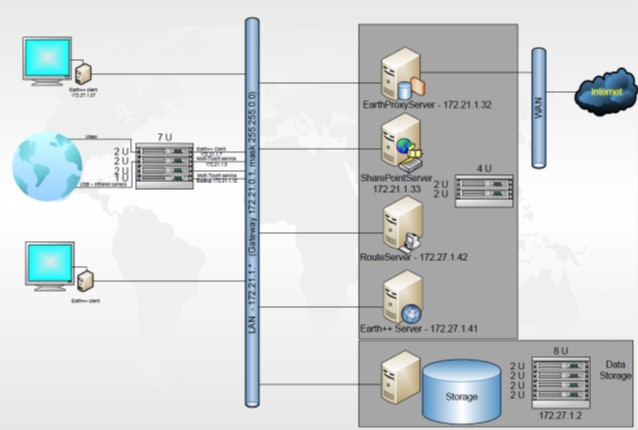
Hardware Constraints
Minimal requirements to server
• CPU – Intel i7 or better
• memory – 32 GB
• disk space – 16000 GB
• Data Security and Backup: Raid Massive 5 or Raid Massive 10
• Data Security and Backup: backup streamer
Minimal requirements to client
• CPU: Intel i7 or better
• memory: 4 GB
• disk space: 1000 GB

 English
English  Русский
Русский 